Introduction
The GovGPT Chatbot is an AI-powered assistant that helps you interact with government contract data using natural language. You can ask questions, attach contract documents, and get instant insights—all within a user-friendly chat interface.
Accessing the Chatbot Feature
To start using the chatbot, follow these steps:
-
Log In: Sign in to your account on our platform.
-
Navigate to the Dashboard: Once logged in, you'll land on your dashboard.
-
Search for a Contract: You can use the AI-powered search to look for relevant contracts.
-
Click on "GovGPT AI": On any contract card, you'll find a GovGPT AI button. Clicking this will activate the chatbot.
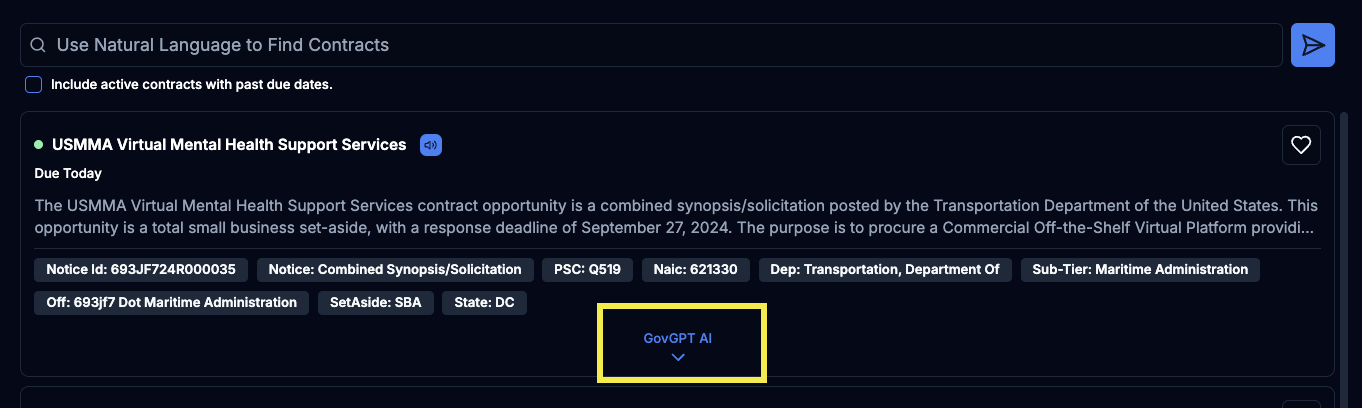
Using the Chatbot
Starting a Conversation
-
Open the Chat: After clicking the GovGPT AI button on a contract card, the chat window will open.
-
Type Your Question: You can ask any questions regarding the contract in natural language.
Examples:
- "What are the details of this contract?"
- "Can you explain the requirements for contract?"
-
Press Enter or Click Send: Submit your question, and the chatbot will provide an instant response.
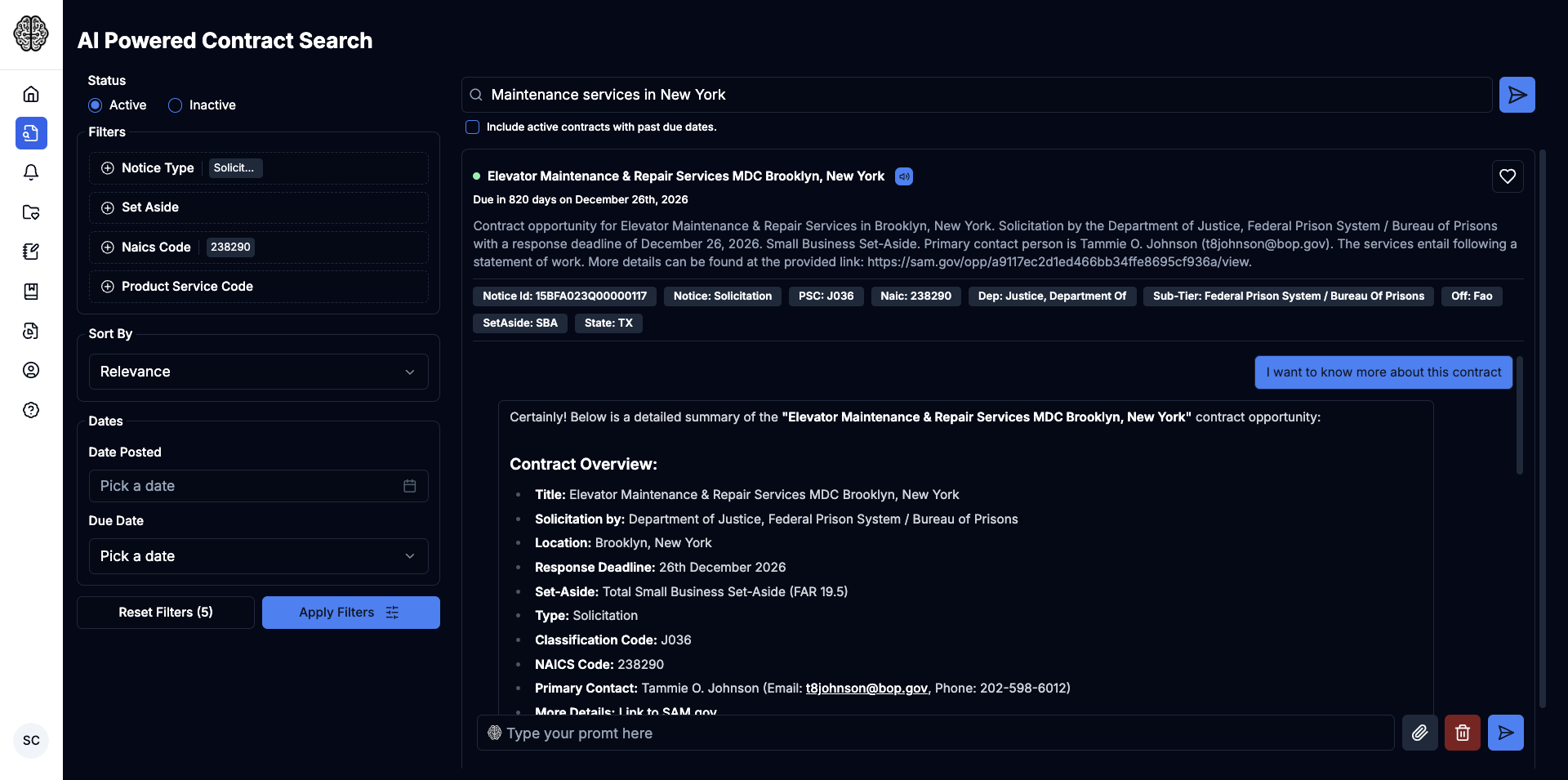
Attaching Contract Documents
You can upload contract documents directly into the chat for detailed analysis.
Steps:
-
Click on the Attachment Icon: Located at the bottom of the chat window.
-
Select Your Document: Choose the contract file you want to upload (PDF, DOCX, etc.).
-
Ask Your Question: Reference the attached document in your query.
Example:
- "Analyze the key requirements in the attached contract."
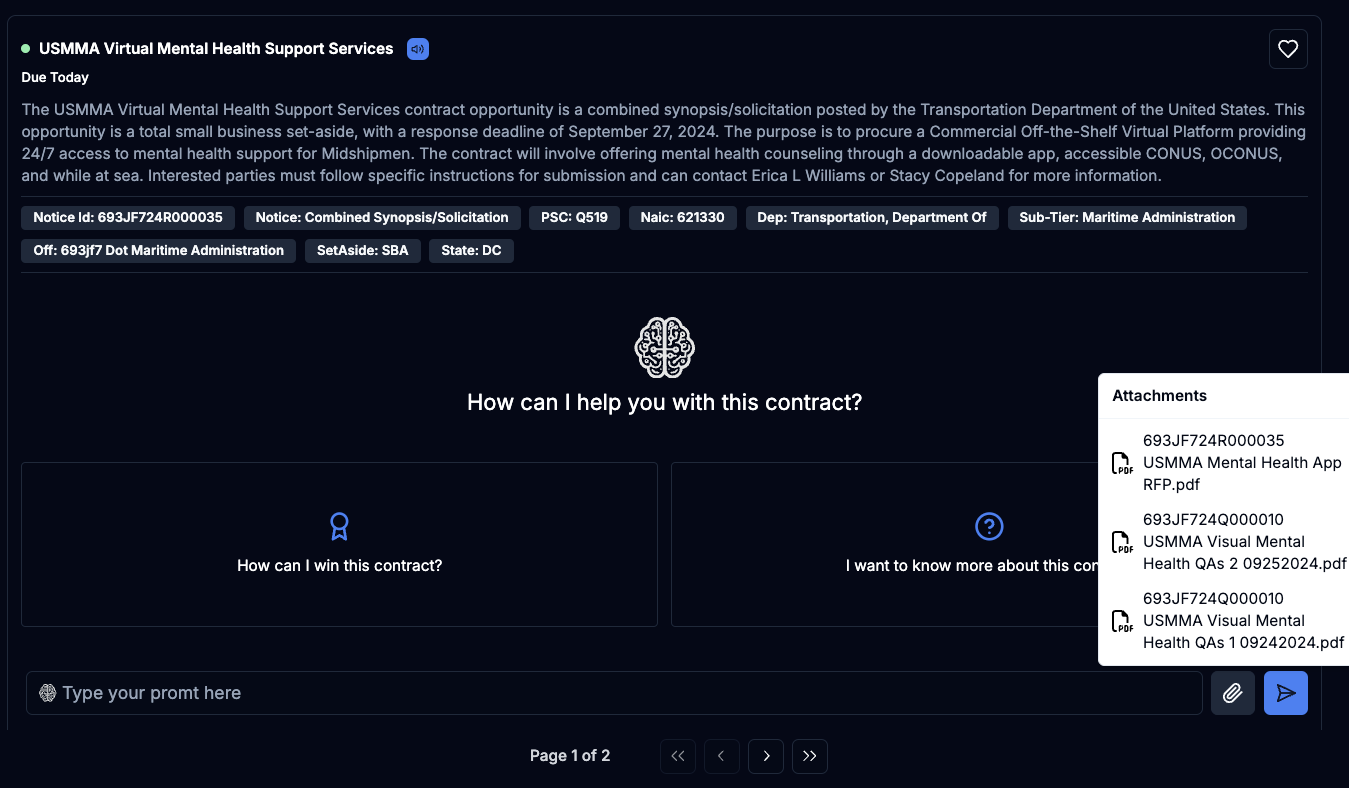
Understanding and Analyzing Contracts On the Go
The GovGPT Chatbot can provide instant insights into contracts, helping you make informed decisions quickly.
Examples of What You Can Ask:
-
Summarize a Contract:
- "Provide a summary of the attached contract."
-
Identify Key Requirements:
- "What are the main eligibility criteria?"
-
Deadline Information:
- "When is the submission deadline for this contract?"
-
Compliance Checks:
- "Does this contract require any specific certifications?"
Tips:
-
Be Specific: The more detailed your question, the more precise the answer.
-
Follow-Up Questions: You can ask follow-up questions without re-uploading the document.
Tip!
Use the chatbot to quickly understand complex contracts without reading through all the details.
Managing Your Conversations
All your chats are saved for future reference alongside the corresponding contracts.
-
Access Past Conversations: Go to the "Saved Opportunities" section in your dashboard.
-
Select the Opportunity: Click on the "GovGPT AI" to view the chat history.
-
Delete Conversations: Remove any chats you no longer need.
Frequently Asked Questions
Q1: What types of files can I attach for analysis?
A: You can attach PDF, DOCX, and TXT files up to 20MB in size.
Q2: Is my data secure when using the chatbot?
A: Yes, all your data is encrypted and securely stored. We adhere to strict data privacy regulations.
Q3: Can the chatbot assist with proposal writing?
A: While the chatbot can provide insights and answer questions, for proposal writing, we recommend using our Proposal Copilot feature.
Support
If you need assistance or have questions:
- Email: info@gov-gpt.org
Thank you for choosing our GovGPT Chatbot. We're here to make navigating government contracts as seamless as possible!