The AI Assistant in Proposal Copilot
The AI Assistant in your Proposal Copilot is designed to streamline the process of drafting proposals for contracts on SAM.gov. This intelligent tool offers features to enhance your proposal writing experience, including web search functionality and context-specific assistance.
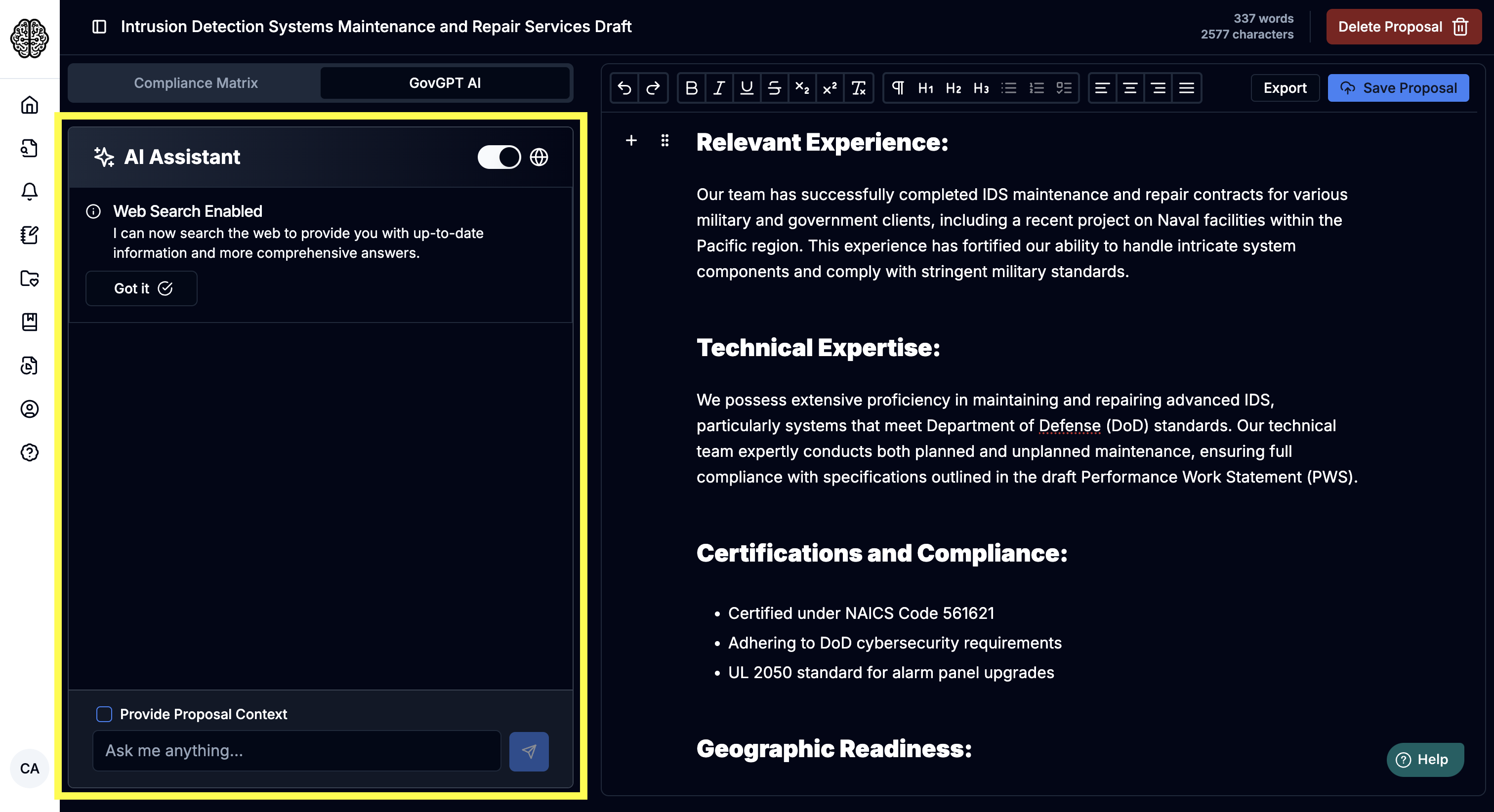
Key Features and How to Use Them
1. Web Search Functionality
The AI Assistant is equipped with a web search capability, allowing you to access the latest information and enhance your proposals with up-to-date details.
- To enable or disable web search, toggle the switch in the top-right corner of the AI Assistant interface.
- Use this feature to gather relevant information about agencies, requirements, or industry standards directly within the proposal tool.
2. Provide Proposal Context
To make the AI Assistant more tailored to your needs, you can provide specific proposal context:
- Click the "Provide Proposal Context" checkbox at the bottom of the Assistant panel.
- Enter details about the contract, agency, or requirements to guide the AI in generating more accurate and relevant suggestions.
3. Standalone Assistance
You can also use the AI Assistant as a standalone chatbot to brainstorm ideas, refine wording, or research key terms.
- Simply type your question or command in the input box and let the AI Assistant generate responses.
- Whether you're creating a new section, revising content, or seeking clarification, the Assistant adapts to your needs.
Example Use Cases
- Drafting a Proposal Section: Ask the AI to draft sections like "Technical Expertise" or "Certifications and Compliance."
- Researching Standards: Enable web search to retrieve details on DoD compliance or NAICS codes.
- Improving Readability: Paste in a section for editing, and the AI will provide polished suggestions.
Tips for Maximum Efficiency
- Toggle Web Search Thoughtfully: Use the search function when real-time data is crucial, and disable it for faster, offline assistance.
- Use Proposal Context Checkbox: Providing context improves response relevance, especially for complex requirements.
- Iterate with the AI: Don’t hesitate to refine or expand on the AI's suggestions to align them with your proposal’s voice and objectives.
By leveraging these features, the Proposal Copilot’s AI Assistant can help you create professional, high-quality proposals with ease and confidence.